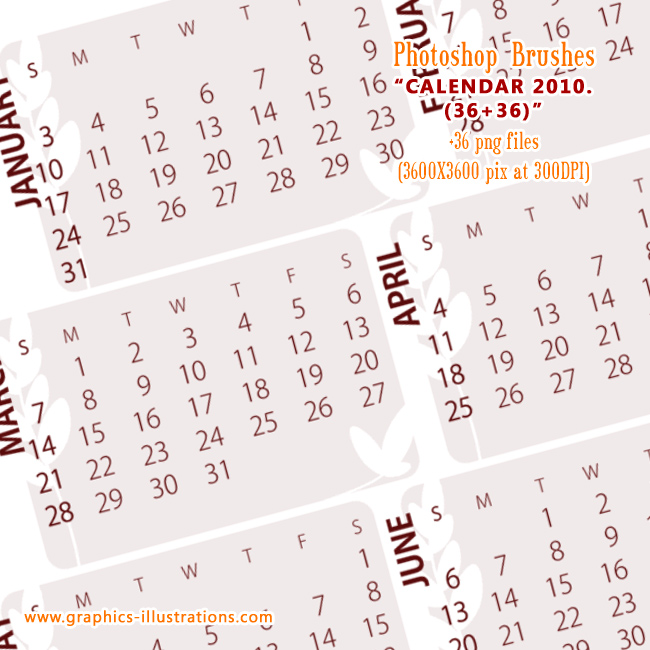Author: Roman Alexandru
Creating posters with Photoshop can be a lot of fun and there are unlimited opportunities. Anyone who knows me knows that I love movies. I recently was overcome with inspiration when I saw the new James Cameron’s Avatar Movie Posters, they are pretty sick. In this tutorial I will show you guys some simple but efficient techniques that will help you make your own Avatar movie poster from a portrait picture of yourself. Hope you like it.
Learn: http://easyphotoshopguides.blogspot.com/2010/01/create-james-camerons-avatar-movie.html